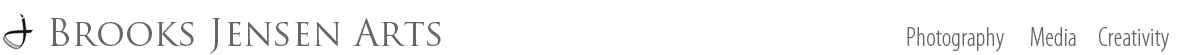Every Picture Is a Compromise
Lessons from the Also-rans
Most photography websites show the photographer's very best work. Wonderful. But that's not the full story of a creative life. If we want to learn, we'd better pay attention to the images that aren't "greatest hits" and see what lessons they have to offer. Every picture is a compromise — the sum of its parts, optical, technical, visual, emotional, and even cosmic – well, maybe not cosmic, but sometimes spiritual. Success on all fronts is rare. It's ok to learn from those that are not our best.
This is a series about my also-rans, some of which I've been able to improve at bit (i.e., "best effort"), none of which I would consider my best. With each there are lessons worth sharing, so I will.

Previous image | Next image |
Original digital capture

New Tools Week
How are we not continually amazed at the new processing tools that make possible images that were impossible to earlier technologies? This week will feature five digital tools that salvage what otherwise would be a total loss: Focus Stacking, Super Resolution, DeNoise, Color Mixer, and Stitching
The Tool:
Super resolution is a method (more than one way to accomplish this) that creates more pixels than actually exist in your camera.
What I don't like in the capture:
The above capture, shot at my cameras native resolution is fine. It is a 5184 x 3888 pixel image (a 20 megapixel capture). That's fine for making a 13 x 17" print. Maybe even a bit larger. In this case, I knew I wanted an even larger print, but my camera would not natively provide enough pixels.
What I used:
Super resolution can be accomplished in several ways including software up-rezing in Lightroom. I prefer to use a trick my camera can do that seems to be better, sharper, and pretty darned impressive. This technique uses the camera's movable sensor. After clicking the shutter release, the camera makes a series of exposures moving the sensor a half a pixel in each of eight directions. It then uses this extra information to create either a 40 megapixel or an 80 megapixel RAW file in camera. I then took that image and ran it through Lightroom's super resolution to create the file at left which measures 20736 x 15552 pixels — a whopping 322 megapixel file. (You won't be able to see this in the web-sized image at left, but you can download my file using this link. It's a 244 mB file,so be prepared for lengthy download.) This humongous file would be able to print a 52" x 69" print at full 300 ppi resolution. I haven't done it, but I could.
Comments:
Truth be told this was more of an experiment for the fun of it than a practical example. One thing to note about using the pixel shift technique in my camera is that any movement in the subject will likely be blurred. I made this image early in the morning before sun up to minimize the effects of an early morning breeze. There are a few leaves here and there that are blurred, but I don't mind.
|
|